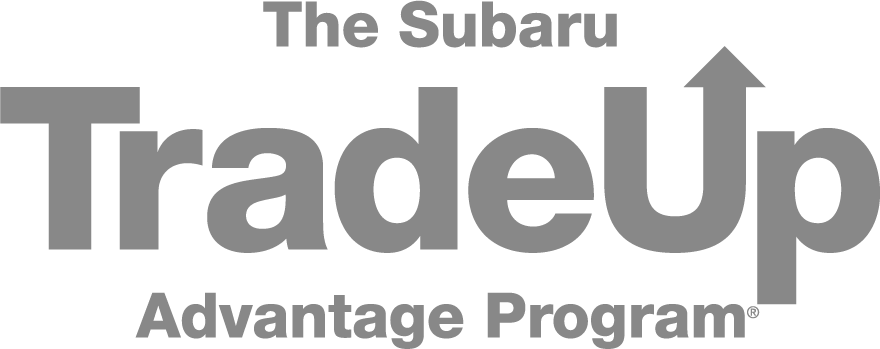The MySubaru application makes owning a Subaru easier and more convenient than ever before. No matter which smart device you use, be it an Apple or Android, you'll have the ability to connect with your Subaru even when you're not physically inside it. The app's user-friendly interface lets you:
· schedule services at your dealership
· track prior services
· contact customer support
· lock, unlock, and locate your Subaru
· access the owner's manual
· watch helpful videos
· enjoy 24-hour roadside assistance and access to STARLINK's in-vehicle technologies
· receive special offers, service reminders, and recall alerts
You'll also get announcements about special Subaru events happening near you. Everything you need related to your Subaru will be at your fingertips, and the app is simple to use. Below, you'll find a step-by-step guide on how to download the app and navigate through its options. You'll also learn how to download the STARLINK app, if your vehicle is equipped with that available technology.
How to Use the MySubaru App
The first thing you'll need to do is download the MySubaru app. Locate the app in the respective Android and Apple stores and install it. Once the app is installed, you will be prompted to create an account, which will require you to enter your vehicle identification number (VIN). You can find it on your registration or on the driver's side corner of your windshield. Once you've created your account, you can open the app to view all the helpful and easy-to-use features associated with your Subaru. There will be a list of different categories for you to check out, and all you have to do is click on the option you want.
Subaru STARLINK App
Subaru also has a separate STARLINK app that works through MySubaru to let you control app-based features like iHeartRadio, Yelp, Stitcher, and more via the touchscreen infotainment system in your vehicle. While you can use STARLINK's basic app services on any Subaru, some of the more advanced features aren't available unless you own a 2016 or newer version that allows for the enhanced capabilities. Nevertheless, you can download STARLINK by going through the same process used to get the MySubaru app. Once it's downloaded, you can connect your device to the infotainment system using Bluetooth wireless.
STARLINK allows you to start up your Subaru and set its temperature remotely and check its diagnostic information. You can also create boundaries and set speed and curfew limits, if you wish, when you let somebody borrow your Subaru. When those limits have been breached, a notification will be sent to your device. (The MySubaru app is required for access to these services.) STARLINK also allows up to eight devices to use the onboard 4G LTE Wi-Fi hotspot at once.